Windows 11 was released by Microsoft on October 2021 and as expected there are still some underlying bugs and issues which is currently being fixed by Microsoft. Yet, some of those issues are still existing on the Windows 11. Those of you who are facing the lagging issue on Windows 11 head straight to the quick steps to fix the issue on Windows 11 below.
Quick Fixing Windows 11 Step 1
Disable features which you dont usually use on Windows 11 on Privacy & Security Settings
- Click Windows button > Your Profile name > Change Account Settings
- Under Privacy & Security > General > Turn everything off
- Again go back to Privacy & Security and turn off the following things which is under
- Speech
- Location
- Camera (If it is Laptop don't)
- Notification
- Contacts
- Account Info
- Phone calls
- Call History
- Email Access (If you are using email clients don't)
- Task
- Radio
- App diagnostics
Quick Fixing Windows 11 Step 2
- Go to Windows > Search for sysdm.cpl and click it or Go to Run > type sysdm.cpl and press enter
- Under System Properties > Click Advanced
- Under Performance > Click Settings
- Click Adjust for best performance > Apply and Click Ok
Quick Fixing Windows 11 Step 3
Disabling items on startup can help too which I think everyone mostly knows about well anyway for that the steps are as follows:
- Go to Windows and search for Task Manager or Go to Run > type taskmgr and press enter
- Under Startup > Disable startups of Third Party apps which you have installed which you think is not required
Thats it fellas. Hope this will help. Leave your thoughts on the comment section below if these tricks helped.



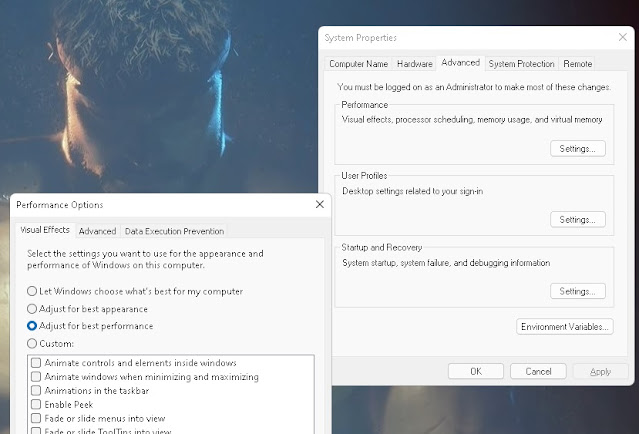


No comments:
Post a Comment